

The Events Calendar Virtual Events GPL v1.15.8
₹4,099.00 Original price was: ₹4,099.00.₹219.00Current price is: ₹219.00.
The Events Calendar Virtual Events GPL allows you to link your preferred online meeting tools with virtual and hybrid events and highlight them on your calendar.
- Unlimited Website Usage – Personal & Clients
- Original GPL Product From the Developer
- Quick help through Email & Support Tickets
- Get Regular Updates For 1 Year
- Last Updated – May 6, 2024 @ 12:17 PM
- Developer Live Preview
Why Buy One Product when you can Get 6500+ Products at just ₹599 ?
Become a premium Member, get this product and 6500+ Wordpress Premium Themes & Plugins at just ₹599 with one year of free updates.
- 7K+ Items
- commercial use
- Unlimited sites use
The Events Calendar Virtual Events GPL Overview
The Events Calendar Virtual Events plugin allows you to easily manage and highlight virtual and hybrid events within your calendar. It offers seamless integration with Zoom, robust SEO optimization, and enhanced security for livestream links, ensuring that your virtual events are easily discoverable, well-organized, and accessible to attendees.
Key Features of The Events Calendar Virtual Events GPL
1. Create Zoom Meetings from WordPress
- Zoom Integration: Automatically generate Zoom meeting links and display pre-existing meetings or webinars for your events directly from your WordPress dashboard.
- Recurring Events: The integration also supports recurring events, saving you time when managing multiple sessions.
2. Indicate Events as Virtual or Hybrid
- Virtual Events: Easily mark events as virtual, with no location required (though you can add one for hybrid events).
- SEO-Friendly: Virtual events are optimized for search engines, ensuring they appear in search results and are discoverable by users.
3. Require Tickets or RSVP
- Event Tickets Integration: Protect your Livestream links (Zoom, webinars, etc.) until an attendee either RSVPs or purchases a ticket.
- Automated Emails: You can automatically email the Livestream link to attendees after they complete their registration.
4. Highlight Virtual Events on Your Calendar
- Use the virtual event indicator to make it easy for visitors to identify virtual events on your calendar at a glance.
5. Display Link Button
- Add a Display link button to direct users to the virtual event or Livestream location, making it easier for attendees to join.
6. Manage Events from WordPress
- Centralized Management: Connect your Zoom account, label events as virtual, manage attendees, and control content all from your WordPress admin dashboard.
7. Enhanced Google SEO
- Structured Data and Schema Markup: The plugin includes virtual event schema markup, which improves how your events appear in Google search results, making them more visible and accessible to potential attendees.
8. Schedule Video Links and Live Streams
- Content Scheduling: You can schedule when video links, Livestream embeds, and other content (like Facebook or YouTube live streams) are revealed to attendees, ensuring they are only visible when the event is about to start.
9. Livestream Embed
- Embedded Content: Embed Livestreams from platforms like YouTube Live, Facebook Live, or other video services directly on your site, keeping traffic on your website instead of sending users elsewhere.
Benefits of The Events Calendar Virtual Events GPL
- Seamless Integration: The integration with Zoom and other Livestream platforms makes it easy to manage and host virtual events directly from WordPress, saving you time and effort.
- Improved Event Discovery: With SEO optimization and virtual event indicators, your events are more likely to appear in search results and are easier for users to find.
- Increased Security: By requiring an RSVP or ticket purchase before revealing Livestream links, you ensure that only registered attendees can access your virtual events.
- Enhanced User Experience: The ability to schedule and control when video content is shown, along with the embedded Livestream options, provides a seamless and professional experience for your attendees.
- Centralized Management: Managing virtual events from a single dashboard streamlines the process, giving you complete control over event details, attendee management, and content delivery.
Conclusion
The Events Calendar Virtual Events plugin is an essential tool for managing virtual and hybrid events on your WordPress site. With features like Zoom integration, SEO optimization, ticketing protection, and Livestream embedding, it provides a comprehensive solution for hosting and promoting online events. Whether you’re organizing webinars, virtual conferences, or hybrid events, this plugin ensures a smooth and professional experience for both event organizers and attendees.
Only logged in customers who have purchased this product may leave a review.

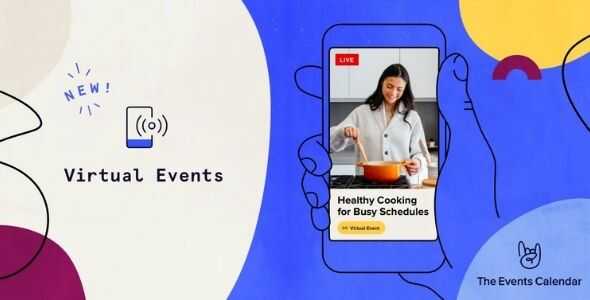
Reviews
There are no reviews yet.