

Gravity Perks Limit Dates GPL v1.1.27
₹4,099.00 Original price was: ₹4,099.00.₹219.00Current price is: ₹219.00.
Limit Dates for Gravity Forms You can restrict the dates that can be selected in your Gravity Forms Datepicker fields using GPL. With an intuitive user interface, this plugin provides you with fine-grained control over the available date range.
- Unlimited Website Usage – Personal & Clients
- Original GPL Product From the Developer
- Quick help through Email & Support Tickets
- Get Regular Updates For 1 Year
- Last Updated – Sep 20, 2024 @ 7:50 PM
- Developer Live Preview
Why Buy One Product when you can Get 6500+ Products at just ₹599 ?
Become a premium Member, get this product and 6500+ Wordpress Premium Themes & Plugins at just ₹599 with one year of free updates.
- 7K+ Items
- commercial use
- Unlimited sites use
Gravity Perks Limit Dates GPL Overview
The Gravity Perks Limit Dates plugin is designed to provide granular control over the Datepicker fields in Gravity Forms. It allows you to set limitations on the dates users can select when filling out a form. This plugin is ideal for situations where you need to restrict the range of available dates, such as booking systems, event registrations, or appointment scheduling.
With Gravity Perks Limit Dates, you can easily manage the date range, restrict specific days, and add exceptions, all through a simple user interface. It integrates seamlessly with Gravity Forms and ensures that the date selection process is both intuitive and accurate.
Key Features of Gravity Perks Limit Dates:
1. Minimum & Maximum Date Range
- Set Date Range: Define a minimum and maximum date range for the Datepicker field. You can set the range manually, relative to the current date, or based on the date selected in another field.
- Customizable Limits: Tailor the date range to your needs, whether it’s for booking appointments, selecting event dates, or other date-specific tasks.
2. Future/Past Dates Only
- Limit to Future or Past Dates: Enforce the selection of dates in the future or past only. For example, if you’re creating a booking form for appointments, you can ensure users can only select future dates.
3. Limit by Day of the Week
- Select Specific Days: Restrict the selectable dates to certain days of the week. For example, if your business only operates on weekdays, you can limit the Datepicker to only allow Monday through Friday selections.
4. Add Exceptions
- Date Exceptions: Specify individual dates that are exceptions to the general rules. For example, you can make a specific date available or unavailable, regardless of the other settings.
5. Linked Date Fields
- Interlinked Date Fields: Link multiple date fields together. The date selected in one field can automatically set the minimum or maximum date in another field. This is useful for scenarios like booking systems where the end date depends on the start date.
6. Timezone Support
- Automatic Timezone Adjustments: Dates are automatically converted to your WordPress site’s configured timezone, ensuring that users see the correct date range based on their location.
7. Date Modifiers
- Adjust Date Ranges: Modify the minimum and maximum date limits by adding or subtracting days, weeks, months, or even years. This gives you flexibility when creating dynamic date ranges.
8. Inline Date Picker
- Inline Display: Display the Datepicker inline in the form, rather than as a popup. This can improve the user experience by making it easier to select a date without needing to open a separate calendar.
9. Automatic Validation
- Client-Side & Server-Side Validation: The plugin ensures that dates are validated both on the client-side and server-side, even if the date is entered manually by the user. This helps prevent errors and ensures the date selected is within the allowed range.
10. Perk Integrations
- Works with Other Gravity Perks: Gravity Perks Limit Dates integrates seamlessly with other Gravity Perks plugins, such as Gravity Forms Read Only, which can enforce the use of the date picker.
11. Easy-to-Use UI
- User-Friendly Interface: The plugin comes with a straightforward interface that allows you to easily manage all settings, from date ranges to exceptions, without needing any coding knowledge.
12. Excellent Support
- Support for Users: The plugin provides excellent support to help you with any issues or questions you might have, ensuring you get the most out of the tool.
How to Enable and Use Gravity Perks Limit Dates:
- Install and Activate: After installing and activating the plugin, add a Date field to your form.
- Configure Date Field: Click on the Date field to open the field settings and confirm that the Date Input Type is set to “Date Picker.” This is the required input type for the plugin to work.
- Access Perks Tab: Navigate to the Perks tab in the field settings.
- Set Limits: Configure the Minimum Date, Maximum Date, Days of the Week, and Exceptions settings according to your needs.
Use Cases and Practical Examples:
- Event Booking: If you’re hosting an event and want to restrict users to only select dates within a specific range (e.g., the event dates), you can set a minimum and maximum date range.
- Appointment Scheduling: Limit users to select only future dates for appointments, or restrict the available days to only weekdays or weekends, depending on your business hours.
- Hotel or Room Reservations: Use the plugin to limit room booking forms to available dates, prevent double-booking, and allow users to select only available dates.
- Special Dates or Holidays: Use the exception feature to make certain dates unavailable, such as holidays or maintenance days.
Benefits:
- Prevent Date Errors: Ensure users only select valid dates within the allowed range.
- Increase User Satisfaction: Make the date selection process smoother by limiting options and providing clear guidelines.
- Easy Setup: With an intuitive interface, you can quickly configure date limits without the need for coding.
- Seamless Integration: Works seamlessly with other Gravity Perks and Gravity Forms features.
GPL Licensing
- Gravity Perks Limit Dates is released under the GPL (General Public License), allowing you to freely use, modify, and distribute the plugin in accordance with the terms of the GPL.
Summary
The Gravity Perks Limit Dates plugin is a must-have tool for anyone using Gravity Forms who needs to control date selection. Whether you’re running a booking system, event registration, or appointment scheduling, this plugin gives you complete control over the available date range, exceptions, and linked date fields. It’s easy to use, highly customizable, and integrates seamlessly with other Gravity Perks tools.
Only logged in customers who have purchased this product may leave a review.

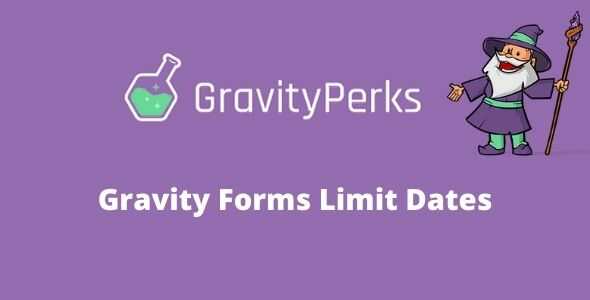
Reviews
There are no reviews yet.