

Woocommerce Easy Checkout Field Editor GPL v3.8.0
₹2,099.00 Original price was: ₹2,099.00.₹219.00Current price is: ₹219.00.
You may add, edit, and delete fields in the checkout form using the Woocommerce Easy Checkout Field Editor Plugin. You can use our Drag and Drop Admin UI to rearrange them. 15 popular custom field types are supported by the plugin.
- Unlimited Website Usage – Personal & Clients
- Original GPL Product From the Developer
- Quick help through Email & Support Tickets
- Get Regular Updates For 1 Year
- Last Updated – Oct 13, 2024 @ 9:14 PM
- Developer Live Preview
Why Buy One Product when you can Get 6500+ Products at just ₹599 ?
Become a premium Member, get this product and 6500+ Wordpress Premium Themes & Plugins at just ₹599 with one year of free updates.
- 7K+ Items
- commercial use
- Unlimited sites use
WooCommerce Easy Checkout Field Editor Plugin Overview
The WooCommerce Easy Checkout Field Editor plugin provides store owners with the ability to easily add, edit, and delete fields in the WooCommerce checkout form. With a user-friendly drag-and-drop admin interface, the plugin enables full customization of checkout fields to enhance the user experience and gather additional customer information. It supports 15 types of custom fields and offers advanced features like conditional fields, integration with order emails, and the ability to show field data on various pages.
Key Features of WooCommerce Easy Checkout Field Editor Plugin
1. Conditional Checkout Fields
- Show or hide fields based on the value of other checkout fields. This allows for a dynamic and personalized checkout experience.
2. Manage Default WooCommerce Checkout Fields
- Edit or remove default WooCommerce checkout fields to streamline the checkout process and make it more relevant to your store.
3. Add Custom Fields to Shipping and Billing Forms
- Add new custom fields to the existing shipping and billing address forms, giving you the flexibility to collect additional information from customers.
4. Drag and Drop Field Reordering
- Reorder checkout fields easily using a drag-and-drop interface, ensuring the checkout flow aligns with your business needs.
5. Field Preview in Admin Panel
- Preview the fields directly in the admin panel to see how they will appear to customers before making them live.
6. Show Submitted Field Data
- Display submitted field data in multiple locations, including:
- Order Edition Page: View customer-provided information.
- Order Emails: Send custom field data with order confirmation emails.
- Order Confirmation and View Order Pages: Display custom data on the order details page.
- WooCommerce PDF Invoices & Packing Slips: Include custom field data in invoices and packing slips.
7. Restore Default Fields
- Easily restore default WooCommerce checkout fields if you wish to revert any changes made.
8. Cart-Specific Field Visibility
- Show fields only if the cart contains specific products or products from certain categories, allowing for more targeted data collection.
Supported Custom Field Types
The plugin supports 15 different types of custom fields, including:
- Text: Simple text input.
- Textarea: Larger text input for detailed information.
- Password: Field for secure password input.
- Paragraph Text: For longer descriptions or instructions.
- Heading: Add headings for better organization.
- Dropdown Select: Dropdown menu for multiple options.
- Multi-Select: Allows customers to select multiple options.
- Datepicker: Date input field.
- Checkbox: For binary choices.
- Radio: For single-choice selections.
- Email: For email address input.
- Telephone Number: For phone number input.
- Number: For numeric input.
- Date Time Picker: For both date and time selection.
- Time Picker: For time selection.
- Date Range Picker: For selecting a range of dates.
- Date Time Range Picker: For selecting a range of dates and times.
Benefits of WooCommerce Easy Checkout Field Editor Plugin
- Customizable Checkout Experience: Tailor the checkout process to collect the exact information you need from your customers.
- Improved Data Collection: Gather more relevant customer data by adding custom fields and showing them on the order details page, emails, and invoices.
- Enhanced User Experience: Use conditional fields and dynamic form behavior to simplify the checkout process and only show relevant fields to customers.
- Flexible Field Management: Easily manage, reorder, and customize checkout fields with a drag-and-drop interface.
- Better Order Management: View and manage custom field data directly from the WooCommerce admin, including in order emails and PDF invoices.
Conclusion
The WooCommerce Easy Checkout Field Editor plugin is an essential tool for store owners looking to customize their checkout forms to collect additional customer information, improve the checkout flow, and enhance the overall shopping experience. With its wide range of field types, conditional logic, and integration with order emails and invoices, this plugin provides a flexible and powerful solution for any WooCommerce store.
Only logged in customers who have purchased this product may leave a review.

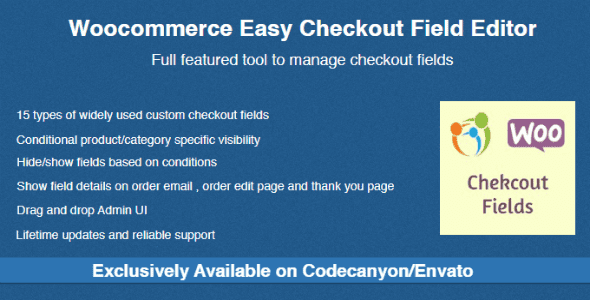
Reviews
There are no reviews yet.