

PayPal Recurring payments GPL v1.1.1 – JetFormBuilder
₹4,999.00 Original price was: ₹4,999.00.₹229.00Current price is: ₹229.00.
PayPal Recurring Payments GPL— A modification that enables you to use PayPal-integrated forms to generate subscriptions and take recurring payments.
- Use on Unlimited Website – Personal or Clients
- Original Product From the Developer
- Quick help through Email & Support Tickets
- Get Regular Updates For 1 Year
- Last Updated – Dec 5, 2024 @ 10:27 AM
- Developer Live Preview
Why Buy One Product when you can Get 6500+ Products at just ₹599 ?
Become a premium Member, get this product and 6500+ Wordpress Premium Themes & Plugins at just ₹599 with one year of free updates.
- 7K+ Items
- commercial use
- Unlimited sites use
PayPal Recurring Payments GPL Overview
The PayPal Recurring Payments Addon for JetFormBuilder allows you to easily create subscription-based forms and accept recurring payments via PayPal. This addon goes beyond one-time payments by enabling you to set up custom subscriptions with specific billing cycles. It supports various payment models, including fixed, quantity-based, volume-based, and tiered payments.
With this addon, you can manage all subscription-related details through a dedicated dashboard, track payment statuses, and even handle refunds or cancellations, all from within the JetFormBuilder interface.
Use Cases for PayPal Recurring Payments
The PayPal Recurring Payments addon is perfect for a wide range of subscription-based services, including:
- Streaming Services: Offer free access to video content for the first 30 days, then provide a subscription model for monthly payments.
- Online Business Courses: Allow users to subscribe to individual courses or a yearly plan for all courses on the platform.
- Social Media Marketing Services: Set up subscription plans based on the number of weekly posts or connected accounts for marketing agencies.
- Licenses Subscription Plans: Sell licenses with varying levels (Basic, Pro, VIP), each offering different services or products.
- Fitness Training Subscriptions: Offer subscriptions based on workout program difficulty, with options for monthly or yearly payments.
- Claimed Listings Plans: Sell advertising space with tiered plans that offer discounts based on the number of ads placed.
Key Features of PayPal Recurring Payments Addon
1. Subscriptions Dashboard
- Manage Subscriptions: View and edit subscription details like subscriber email, billing cycle, status, and date.
- Monitor Payment Status: Track the current status of all subscriptions from a single dashboard.
2. Refund Support
- Process Refunds: Easily handle refund requests directly from the Subscriptions dashboard by specifying the refund amount and adding a note.
3. Cancellation and Suspension
- Cancel Subscriptions: Click the “Cancel” button on a subscription page to discontinue a subscription. The status is automatically updated.
- Suspend Subscriptions: Press the “Suspend” button to temporarily pause a subscription and add notes if necessary.
4. Subscription Activation
- Activate Subscriptions: While subscriptions can be activated in PayPal, their status will also be visible in the JetFormBuilder dashboard.
Addon Functionality
- PayPal Gateway Action: Choose between “Pay now” or “Create a subscription” to configure your PayPal payment scenario.
- Subscription Plan Field: Select the PayPal subscription plan from the dropdown or manually input the plan details.
- Quantity Field: Manually enter the quantity or let the addon automatically pull it from your PayPal account.
- Redirect URL: Enable a redirect to a confirmation page after a successful payment.
- Custom Payment Messages: Use macros like
%gateway_status%and%field_name%to create custom messages for payment success or failure.
How to Configure PayPal Recurring Payments
To set up PayPal Recurring Payments, follow these four steps:
- Install the PayPal Recurring Payments Addon: Set up the addon in JetFormBuilder.
- Log in to PayPal Sandbox: Log into your business account on the PayPal sandbox website.
- Create a Subscription Plan: Set up your subscription plan within PayPal.
- Customize Your Form: Create and customize your form to include the PayPal subscription options.
Benefits of PayPal Recurring Payments Addon
- Seamless Integration: Easily integrate PayPal recurring payments into your JetFormBuilder forms, providing a smooth subscription experience for your users.
- Customizable Payment Options: Support for various payment models (fixed, tiered, quantity-based) to suit your business needs.
- Subscription Management: The dedicated dashboard allows you to manage, track, and modify subscriptions efficiently.
- Refund and Cancellation Support: Handle refunds and cancellations directly from the dashboard, offering flexibility in managing customer subscriptions.
- Redirect and Custom Messages: Enhance user experience by customizing payment success/failure messages and redirecting users to a confirmation page after successful payments.
Conclusion
The PayPal Recurring Payments Addon for JetFormBuilder is a comprehensive solution for businesses looking to offer subscription-based services. Whether you’re running a streaming service, online course platform, or fitness subscription, this addon provides all the tools you need to manage recurring payments and subscriptions seamlessly. With its easy-to-use dashboard, flexible payment options, and seamless integration with PayPal, you can create a smooth and reliable subscription experience for your users.
Only logged in customers who have purchased this product may leave a review.

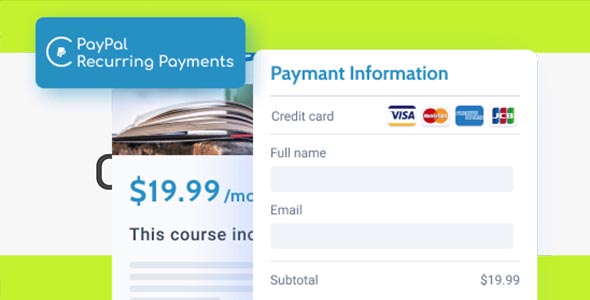
Reviews
There are no reviews yet.