

Meta Box Tooltip Addon GPL v1.1.8
₹4,099.00 Original price was: ₹4,099.00.₹219.00Current price is: ₹219.00.
Tooltips are added to your custom fields using the Meta Box Tooltip extension for the Meta Box plugin. Custom help information for the field will appear when users move their mouse pointer over the icon. It is possible to add the tooltip to the input or field label.
- Unlimited Website Usage – Personal & Clients
- Original GPL Product From the Developer
- Quick help through Email & Support Tickets
- Get Regular Updates For 1 Year
- Last Updated – Aug 21, 2024 @ 6:56 PM
- Developer Live Preview
Why Buy One Product when you can Get 6500+ Products at just ₹599 ?
Become a premium Member, get this product and 6500+ Wordpress Premium Themes & Plugins at just ₹599 with one year of free updates.
- 7K+ Items
- commercial use
- Unlimited sites use
Meta Box Tooltip Addon GPL Overview
Meta Box Tooltip is an extension for the Meta Box plugin that allows you to add tooltips to custom fields in WordPress. Tooltips are small, interactive elements that display helpful information when users hover their mouse over an icon. This extension provides an easy way to enhance the user experience by offering additional context or instructions for fields, making your meta boxes more intuitive and user-friendly.
Key Features:
- Dashicons Support:
- The plugin supports all the Dashicons icons, which is the default icon font for the WordPress admin area. This allows you to use a wide range of pre-designed icons for your tooltips.
- Custom Icon Support:
- You can also use a custom icon for your tooltips by providing a URL to an icon image. This flexibility allows you to use your own design elements to match your site’s branding or design requirements.
- Tooltip Positioning:
- The tooltips can be positioned in four different locations relative to the field: top, left, right, or bottom. This customization ensures that the tooltip is placed in the most appropriate position for the layout of your meta box.
- Tooltip on Field Label or Input:
- Since version 1.1, the plugin allows you to add tooltips to both the field label and field input. This provides more flexibility in offering guidance to users, whether they need help with the field’s label or the data they need to enter into the input.
- Easy Integration:
- Adding tooltips to your meta fields is simple and can be done without major adjustments to your existing code. The plugin is designed to integrate smoothly with themes and other Meta Box extensions.
- Enhanced Usability:
- Tooltips improve the usability of your forms by providing additional context or instructions for users. This is particularly useful for complex fields or when you need to explain the purpose of certain data inputs.
Benefits:
- Improved User Experience:
- Tooltips make it easier for users to understand how to interact with fields, reducing confusion and improving overall site usability.
- Customizable and Flexible:
- You can tailor the tooltips to match your site’s design by using Dashicons or custom icons, and you can control where the tooltip appears relative to the field.
- Easy to Implement:
- The plugin is simple to set up and integrate, making it easy to add helpful tooltips to your custom fields without needing to write custom code.
- Increased Accessibility:
- By providing additional information via tooltips, you make your site more accessible to users, helping them understand what information is needed for each field.
Use Cases:
- E-commerce Websites:
- Add tooltips to product fields to provide customers with additional details about product specifications or shipping options.
- Real Estate Websites:
- Include tooltips for property listings, offering extra information about property features or requirements.
- Forms with Complex Fields:
- Use tooltips for fields that require detailed instructions, such as custom post types or complex user profile forms.
Meta Box Tooltip is an excellent tool for improving the usability of custom fields in WordPress. By adding informative tooltips, you help users navigate and interact with your forms more effectively, enhancing their experience and reducing errors. Whether you’re building a complex form or just want to provide extra guidance, this extension is a simple and effective solution.
Only logged in customers who have purchased this product may leave a review.

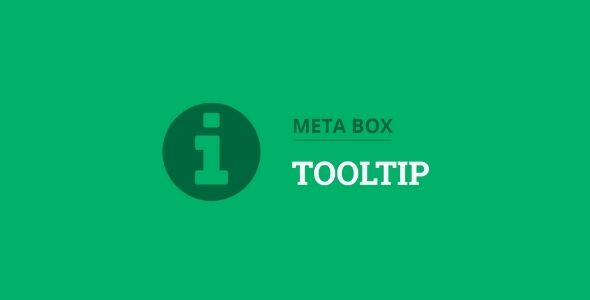
Reviews
There are no reviews yet.