

iThemes Solid Backups | BackupBuddy GPL v9.1.14 – WordPress Backup Plugin
₹4,099.00 Original price was: ₹4,099.00.₹219.00Current price is: ₹219.00.
- Unlimited Website Usage – Personal & Clients
- Original GPL Product From the Developer
- Get Regular Updates For 1 Year
- Quick help through Email & Support Tickets
- Last Updated – Nov 14, 2024 @ 4:10 AM
- Check Live Preview
Why Buy One Product when you can Get 6500+ Products at just ₹599 ?
Become a premium Member, get this product and 6500+ Wordpress Premium Themes & Plugins at just ₹599 with one year of free updates.
- 7K+ Items
- commercial use
- Unlimited sites use
Why Backup Your WordPress Site & Protect Your Online Work?
Without a reliable backup, your WordPress website could be lost forever. Whether you’re running a personal blog, an e-commerce site, or a business website, having a backup plan is crucial. WordPress does not come with built-in backup features, which is why BackupBuddy was created in 2010 to provide a trusted solution for WordPress site backups.
Risks of Not Having a Backup
Even if your hosting provider offers backup services, these may not be sufficient in the event of a disaster. Here are some common risks that could compromise your website:
- Server Crashes: A server failure could result in the loss of your website’s data if no backup exists.
- Hacks & Malware: Cyberattacks, malware, and unauthorized access can corrupt or delete your website files and data.
- User Error: Accidental deletion of files or data, or running incorrect commands, can cause irreversible damage to your site.
- Deleted Files: Files or databases might be accidentally deleted, causing data loss that could take hours or days to recover without a backup.
These issues can lead to the permanent loss of your WordPress site and its content, making it essential to have a solid backup strategy in place.
How to Backup Your WordPress Site
BackupBuddy simplifies the process of backing up your WordPress website. With just a few clicks, BackupBuddy allows you to back up your entire site, including files, databases, plugins, and themes, from within your WordPress dashboard. Here’s how BackupBuddy makes it easy to back up your site:
- Install BackupBuddy: Install the plugin from the WordPress dashboard.
- Set Backup Schedule: Choose how often you want your backups to occur (daily, weekly, or monthly).
- Select Backup Destination: Choose where you want to store your backup, such as on your server, cloud storage, or remote storage locations.
- Backup Process: With just a few clicks, BackupBuddy will back up your entire website.
- Restore with Ease: If something goes wrong, you can restore your website from a backup with just a few clicks, ensuring minimal downtime.
Why BackupBuddy?
- Comprehensive Backups: BackupBuddy backs up everything on your WordPress site, including databases, plugins, themes, and media files.
- Automatic Backups: Set up automatic backups on a schedule that suits your needs.
- Easy Restoration: Restore your site with a single click, ensuring you can recover quickly from any issues.
- Remote Storage Support: Store your backups on remote servers or cloud storage services like Amazon S3, Dropbox, or Google Drive.
- Reliable Protection: Protect your website from hacks, server crashes, and human error.
Conclusion
Backing up your WordPress site is essential to ensure the safety and security of your online work. Without a proper backup strategy, your website could be lost forever due to unforeseen issues. BackupBuddy is a reliable, user-friendly backup solution that helps you safeguard your site with ease. By using BackupBuddy, you can focus on growing your site, knowing that your data is protected and easily recoverable.
Only logged in customers who have purchased this product may leave a review.

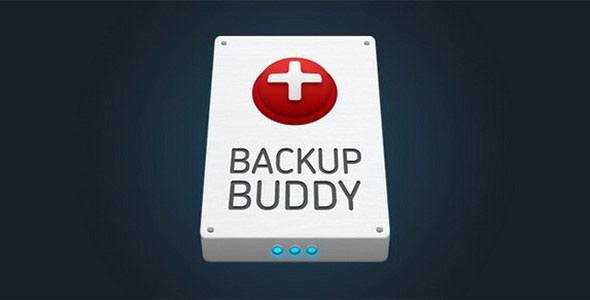
Reviews
There are no reviews yet.