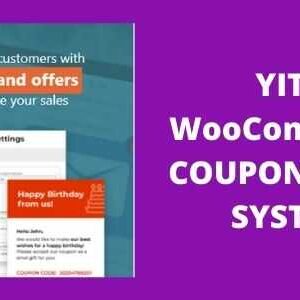

GravityView Maps GPL v3.2.6
₹4,999.00 Original price was: ₹4,999.00.₹229.00Current price is: ₹229.00.
GravityView Maps GPL— Using the GravityView Maps Layout, you can create robust online applications that run on top of Google Maps. Establish review-based websites, retail store locators, or company directories (like Yelp.com).
- Use on Unlimited Website – Personal or Clients
- Original Product From the Developer
- Quick help through Email & Support Tickets
- Get Regular Updates For 1 Year
- Last Updated – Nov 27, 2024 @ 5:51 PM
- Developer Live Preview
Why Buy One Product when you can Get 6500+ Products at just ₹599 ?
Become a premium Member, get this product and 6500+ Wordpress Premium Themes & Plugins at just ₹599 with one year of free updates.
- 7K+ Items
- commercial use
- Unlimited sites use
GravityView – Maps GPL Overview
The GravityView Maps Layout is a robust tool for creating geolocation-based applications on top of Google Maps. Whether you’re building a business directory, retail store locator, or a review-based site like Yelp, this extension empowers you to visualize your Gravity Forms data on a map with ease.
Key Features of GravityView Maps Layout
- Build Geolocation Applications
- Create apps like business directories, store locators, or review-based platforms.
- Allow users to search for listings near them or enter an address to find nearby entries.
- Dynamic Map Visualizations
- Display pins for each entry, and use marker clustering to prevent overcrowding on the map.
- Use spiderfied markers to display multiple entries at the same location in a web-like pattern.
- Customizable Map Types and Options
- Choose from Street, Satellite, Hybrid, or Terrain map types.
- Add Google Maps layers such as Traffic, Transit, and Bicycle routes.
- Customize pin icons and display additional entry details in popup boxes.
- Radius Search and Geolocation
- Enable radius search so users can find listings near their current location or a specified address.
- Multi-Address Support
- Display multiple markers for entries with more than one address field.
- Lightweight and User-Friendly
- Designed to be fast and intuitive, ensuring an excellent user experience.
Use Cases
- Business Directories
- Create a directory of local businesses with map-based navigation.
- Store Locators
- Help users find nearby retail stores, restaurants, or service centers.
- Review Sites
- Build platforms like Yelp, where users can explore reviews of businesses or locations.
- Real Estate Listings
- Display properties for sale or rent on a map, allowing users to search by location.
- Community Events or Resources
- Showcase community events, resources, or points of interest on a map.
FAQs
- Can I display multiple markers for entries with more than one address?
Yes! If your entries have multiple address fields, you can display a marker for each address. - Does Maps support radius search for geolocation?
Absolutely! Users can search for listings near their current location or any address they type in. - Can I use Maps to autocomplete addresses on my form?
No, Maps does not include address autocomplete functionality. However, third-party add-ons like Gravity Forms Google Address Autocomplete can add this feature.
Why Choose GravityView Maps Layout?
- Professional and Polished: Enhance your website with interactive, modern map-based features.
- Flexible and Customizable: Tailor maps to meet your exact needs, from map types to pin designs.
- Powerful Search Options: Enable users to find what they need quickly and efficiently.
- Seamless Integration: Works perfectly with Gravity Forms and GravityView for dynamic data display.
Conclusion
The GravityView Maps Layout is the ultimate tool for visualizing Gravity Forms data on a map. With its advanced features, customization options, and seamless integration, you can create engaging and functional geolocation applications that meet a wide range of needs.
Start building powerful map-based applications with GravityView Maps today!
Only logged in customers who have purchased this product may leave a review.


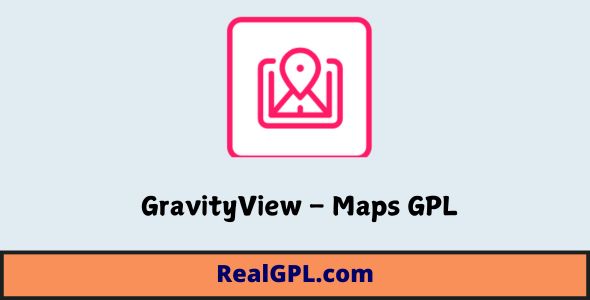

Reviews
There are no reviews yet.