

Gravity Perks Read Only Addon GPL v1.9.26
₹4,099.00 Original price was: ₹4,099.00.₹229.00Current price is: ₹229.00.
You can set up relevant form fields to be read-only using the Gravity Perks Read Only Addon GPL plugin. Although they cannot be edited, read-only fields will be accessible. To put it another way, the user can “read” the field value but not alter it.
- Unlimited Website Usage – Personal & Clients
- Original GPL Product From the Developer
- Quick help through Email & Support Tickets
- Get Regular Updates For 1 Year
- Last Updated – Dec 7, 2024 @ 12:33 PM
- Developer Live Preview
Why Buy One Product when you can Get 6500+ Products at just ₹599 ?
Become a premium Member, get this product and 6500+ Wordpress Premium Themes & Plugins at just ₹599 with one year of free updates.
- 7K+ Items
- commercial use
- Unlimited sites use
The Gravity Perk Read Only plugin for Gravity Forms allows you to set specific form fields to a read-only state, meaning users can view the field’s value but cannot edit it. This feature is useful in various scenarios where you want to display information to users without allowing them to modify it.
Key Features
1. Read-Only Fields
- Prevent Edits: You can configure fields to be visible to users but prevent them from modifying the content. This is ideal when you want to display data that should not be altered by the user.
2. Easy to Implement
- No Additional JavaScript: The plugin adds the read-only functionality directly to the form markup, making it simple to implement without the need for custom coding or JavaScript.
3. Wide Compatibility
- Supports Most Fields: The plugin works with all standard Gravity Forms fields that accept user input, allowing you to make text fields, dropdowns, checkboxes, and other input types read-only.
4. Use Cases
- Populate Anything: When using the Populate Anything plugin, you can pre-fill fields with data and make them read-only, ensuring that users can see the information but not alter it.
- Nested Forms: When using Nested Forms to calculate or pass values between forms, setting certain fields to read-only ensures that calculated values are not modified by the user.
- Default Values: If you want to display default values that should not be edited by the user, the read-only feature ensures that these values remain intact.
5. Updates and Support
- Automatic Updates: Receive updates and new features directly in your dashboard to keep your plugin up to date.
- Excellent Support: The plugin comes with dedicated support to help you resolve any issues or questions you may have.
Why Use Gravity Perk Read Only?
- Prevent Data Modification: Useful when you want to present pre-populated or calculated data without users being able to change it.
- Simplicity: Implementing the read-only functionality is straightforward and doesn’t require custom coding.
- Enhanced User Experience: Users can still see important information in the form, but they won’t be confused by editable fields that they shouldn’t modify.
This plugin is ideal for situations where you need to display information to users but need to ensure that it remains unchanged, enhancing the functionality and usability of your Gravity Forms.
Only logged in customers who have purchased this product may leave a review.

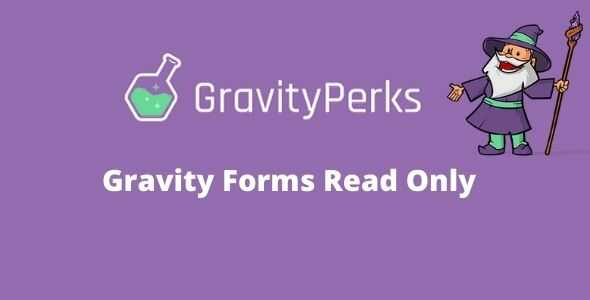
Reviews
There are no reviews yet.