

Gravity Forms integration for wpDataTables GPL v1.7.7
₹4,099.00 Original price was: ₹4,099.00.₹219.00Current price is: ₹219.00.
This plugin is an add-on that creates a link between Gravity Form’s sophisticated form builder and the wpDataTables plugin, which creates fantastic interactive responsive tables and charts.
- Unlimited Website Usage – Personal & Clients
- Original GPL Product From the Developer
- Quick help through Email & Support Tickets
- Get Regular Updates For 1 Year
- Last Updated – Sep 17, 2024 @ 8:43 AM
- Developer Live Preview
Why Buy One Product when you can Get 6500+ Products at just ₹599 ?
Become a premium Member, get this product and 6500+ Wordpress Premium Themes & Plugins at just ₹599 with one year of free updates.
- 7K+ Items
- commercial use
- Unlimited sites use
Gravity Forms Integration for wpDataTables GPL Overview
The Gravity Forms Integration for wpDataTables GPL plugin is an add-on that connects the wpDataTables plugin (which creates interactive and responsive tables and charts) with Gravity Forms, a powerful form builder. This integration allows you to render form entries as rows in wpDataTables, with form fields being treated as columns. It creates a seamless way to display form data dynamically in tables on the front-end of your website.
When activated, this integration adds Gravity Forms as a new data source in the wpDataTables table creation wizard, allowing you to easily import form entries into tables.
Key Features
- Choose Which Fields to Display as Columns:
- The table creation wizard shows all form fields, and you can select which ones you want to display as columns in the table. This allows you to customize the table based on the specific form fields you want to highlight.
- Server-Side Processing:
- For forms with many entries, the table might become slow. By enabling server-side processing, the table becomes Ajax-based, meaning it will only load a limited number of rows at a time, improving performance.
- Front-End Editing:
- You can enable front-end editing, which allows users to edit the Gravity Forms entries directly from the wpDataTable. When editing, the standard Gravity Form will appear in a modal, making it easy to update entries.
- Display Entry Metadata:
- The plugin allows you to show additional metadata for each entry in the table, such as:
- Entry Date and Time
- User Information
- User’s IP Address
- The plugin allows you to show additional metadata for each entry in the table, such as:
- Configure the Output:
- You can customize how the data is displayed in the table. For example, you can choose to display:
- All records
- Only the last XX records
- Only records from the last 2 weeks
- This provides flexibility in how you present the data.
- You can customize how the data is displayed in the table. For example, you can choose to display:
- Toggle Deleted Entries:
- You have the option to include or exclude deleted entries in the table. This allows you to control whether you want to display all records or just active ones.
- Leverage wpDataTables Power:
- After creating the table, you can utilize all of the features of wpDataTables, such as:
- Making the table responsive
- Adding formula columns
- Rendering charts
- And more, providing a rich and interactive experience for users.
- After creating the table, you can utilize all of the features of wpDataTables, such as:
Conclusion
The Gravity Forms Integration for wpDataTables GPL plugin is an excellent solution for anyone who wants to display form submissions in an interactive, customizable table format. It provides powerful features like front-end editing, server-side processing for performance, and the ability to display metadata and configure table outputs. By integrating seamlessly with wpDataTables, it allows you to enhance your form data presentation with additional features like responsive design, formula columns, and charts, making it a versatile tool for form data management and display.
Only logged in customers who have purchased this product may leave a review.

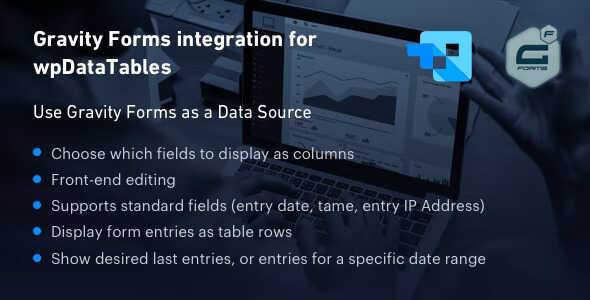
Reviews
There are no reviews yet.