

Booknetic Custom Forms Addon GPL v2.1.5
₹4,099.00 Original price was: ₹4,099.00.₹219.00Current price is: ₹219.00.
Booknetic Appointment Booking Plugin’s Custom Forms Addon GPL offers a Form Builder to address these issues. Furthermore, you do not need to know any code or HTML to create such bespoke forms. You will also avoid wasting unnecessary disk space by installing the most often used third-party form plugins.
- Unlimited Website Usage – Personal & Clients
- Original GPL Product From the Developer
- Quick help through Email & Support Tickets
- Get Regular Updates For 1 Year
- Last Updated – Oct 31, 2023 @ 7:40 AM
- Developer Live Preview
Why Buy One Product when you can Get 6500+ Products at just ₹599 ?
Become a premium Member, get this product and 6500+ Wordpress Premium Themes & Plugins at just ₹599 with one year of free updates.
- 7K+ Items
- commercial use
- Unlimited sites use
Booknetic Appointment Booking Plugin with Custom Forms Overview
The Booknetic Appointment Booking Plugin is designed to streamline the appointment booking process for businesses of all types. However, certain business processes may require customized information from clients before scheduling an appointment. Whether you need to collect specific details, request document uploads, or even gather social media links, the Form Builder feature in Booknetic allows you to create custom forms without the need for coding knowledge or additional plugins.
Key Features of the Booknetic Custom Forms Module:
1. Customizable Form Builder:
- No Coding Required: Create forms easily using the built-in Form Builder, without needing to know HTML or other programming languages.
- Multiple Forms: You can create and manage several custom forms at once, allowing flexibility in how you collect client information.
2. Wide Range of Input Types:
- Label: Add simple text labels to the form without any functionality, ideal for instructions or descriptions.
- Text Input: For short information, such as a brief sentence or a single word.
- Text Area: For longer, more detailed responses from your clients.
- Number Input: For numeric information, such as age, quantity, or other numerical details.
- Date Input: Collect date-related information, like birthdates or appointment dates.
- Time Input: Request specific time-related information, such as preferred appointment times.
- Select: Provide a dropdown menu for clients to choose from multiple options.
- Checkboxes: Add checkboxes for terms and conditions, preferences, or selections that require user confirmation.
- Radio Buttons: Allow clients to choose from multiple options in a single selection.
- File Upload: Let clients upload files (images, documents, etc.) directly to the system. You can specify the file formats.
- Link: Allow clients to submit a link, such as a portfolio, website, or social media profile.
- Email: Collect additional email addresses from clients and send notifications directly to those addresses.
- Phone: Request additional phone numbers for clients and send notifications to those numbers.
3. Seamless Integration:
- Once the form is created and saved, it can be displayed in the Information step of the front-end booking interface.
- After the client completes their appointment, all the form data will be sent directly to your system, along with other booking details.
4. Flexibility and Customization:
- The custom forms can be tailored to fit the specific needs of your business. Whether you need to gather basic information or more complex data, the Form Builder makes it easy to customize the booking process.
- You can create forms for different purposes, such as client intake, special requests, document uploads, and more.
Benefits of Using Booknetic Custom Forms:
- Streamlined Client Intake: By gathering important information before the appointment, you can ensure that you’re fully prepared for each client meeting.
- No Additional Plugins Needed: Unlike other booking systems that require third-party form plugins, Booknetic’s built-in Form Builder provides all the tools you need in one place.
- Enhanced Customer Experience: Clients can fill out the necessary forms directly on the booking page, making the process smoother and more efficient for both parties.
- Data Organization: All client-provided information is automatically integrated into your system, making it easier to manage and access.
Conclusion:
The Booknetic Appointment Booking Plugin with Custom Forms provides businesses with the flexibility to collect specific client information before appointments. With the easy-to-use Form Builder, businesses can create customized forms to gather everything from personal details to document uploads. This feature helps streamline the booking process, improves client communication, and enhances overall efficiency. No coding or additional plugins are required, making it a simple and effective solution for businesses of all sizes.
Only logged in customers who have purchased this product may leave a review.

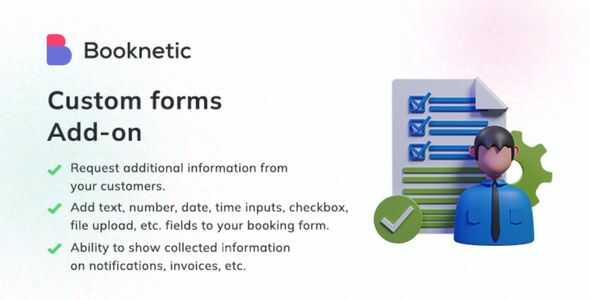
Reviews
There are no reviews yet.