

All In One WP Migration Multisite Extension GPL v4.42 [Pre-activated]
₹5,099.00 Original price was: ₹5,099.00.₹249.00Current price is: ₹249.00.
The ServMask All In One WP Migration Multisite Extension GPL supports exporting and importing single and multiple sites from a network/server.
- Unlimited Website Usage – Personal & Clients
- Original GPL Product From the Developer
- Quick help through Email & Support Tickets
- Get Regular Updates For 1 Year
- Last Updated – Nov 15, 2024 @ 9:41 AM
- Developer Live Preview
Why Buy One Product when you can Get 6500+ Products at just ₹599 ?
Become a premium Member, get this product and 6500+ Wordpress Premium Themes & Plugins at just ₹599 with one year of free updates.
- 7K+ Items
- commercial use
- Unlimited sites use
ServMask – All-In-One WP Migration Multisite Extension GPL Overview
The ServMask All-In-One WP Migration Multisite Extension GPL is a powerful tool designed to enhance the All-in-One WP Migration plugin, enabling seamless backup, migration, and cloning of WordPress multisite networks. It extends the functionality of the base plugin to handle multiple sites within a network, making it ideal for WordPress multisite administrators.
Key Features
- Export Single Site from Network: Allows you to export a single site from your multisite network, providing flexibility for backup or migration.
- Export Multiple Sites from Network: You can select multiple sites within your multisite network and export them simultaneously.
- Export Entire Network: Export all sites within the network in one go, making it easier to back up or migrate the entire multisite network.
- Import Single Site into Network: Import a single site into your multisite network, without affecting other sites within the network.
- Import Multiple Sites into Network: Import multiple sites into your multisite network, allowing for efficient management of several sites.
- Import Entire Network: You can import the entire network of sites, making the process of migrating or restoring a multisite network seamless.
- Clone Single Site within Network: Clone a single site within your multisite network, which is useful for duplicating content or creating staging environments.
- Multi-Network Support: This extension supports multiple multisite networks, allowing you to work with more than one multisite installation.
- Unlimited Extension Included: The extension includes the Unlimited Extension, allowing you to remove the import limit of 512MB and use the plugin on any number of sites you own.
- WP CLI Commands: Utilize WP CLI commands to automate backup, export, and import tasks for multisite networks.
- Premium Support: Access premium support for any issues or questions related to the plugin or its functionality.
How It Works
Exporting from WordPress Multisite Installation
- Select Sites to Export: Choose either a single site, multiple sites, or the entire network for export.
- Create Export Archive: Generate an export archive and save it either locally in your Backups directory or directly to the cloud if you’re using a cloud storage extension.
- Download the Archive: After the export is complete, you will receive an option to download the file locally.
Importing into WordPress Multisite Installation
- Select Import Option: From the All-in-One WP Migration plugin menu, select the Import option to begin the import process.
- Restore from Backups: Alternatively, you can restore an archive directly from the Backups page within the plugin.
- Save Permalinks: After the import is complete, remember to save your permalinks to ensure everything functions correctly.
Benefits
- Efficient Site Management: The extension allows you to export and import multiple sites or entire networks with ease, streamlining the management of WordPress multisite installations.
- Flexibility: Whether you’re migrating a single site, multiple sites, or the entire network, this extension provides the flexibility to handle different scenarios.
- Seamless Cloning: Cloning sites within a multisite network is made simple, enabling quick duplication of sites for staging, testing, or other purposes.
- Cloud Integration: Export and import sites to and from cloud storage services, making backups and migrations even more efficient.
- Enhanced Control: WP CLI commands provide advanced users with the ability to automate and control the backup and migration process for multisite networks.
Conclusion
The ServMask All-In-One WP Migration Multisite Extension GPL is an essential tool for anyone managing a WordPress multisite network. It adds robust features to the All-in-One WP Migration plugin, allowing you to easily export, import, and clone sites within your network. With support for multiple networks, cloud storage integration, and WP CLI commands, this extension offers a comprehensive solution for managing WordPress multisites efficiently.
Only logged in customers who have purchased this product may leave a review.

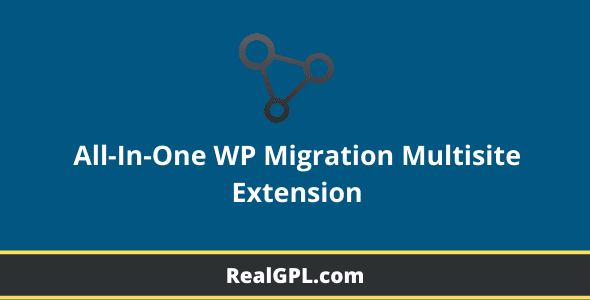
Reviews
There are no reviews yet.